In order to make sure MTDfVAT worked with the new MTD procedure. We decided to run through with new business from start to finish.
First, they needed to sign up for MTD, this was straight forward with them following the link from HMRC and waiting 72 hours until they receive an email from HMRC saying they were signed up.
Next, they signed up for MTDfVAT and was up and running within a couple of hours. They can then download the Excel Template we offer with MTDfVAT.
1.Using the Excel Template, fill in the tabs with Sales and Purchases:

2. After filling in the tabs, the VAT Return Summary will auto-populate the 9 box totals:
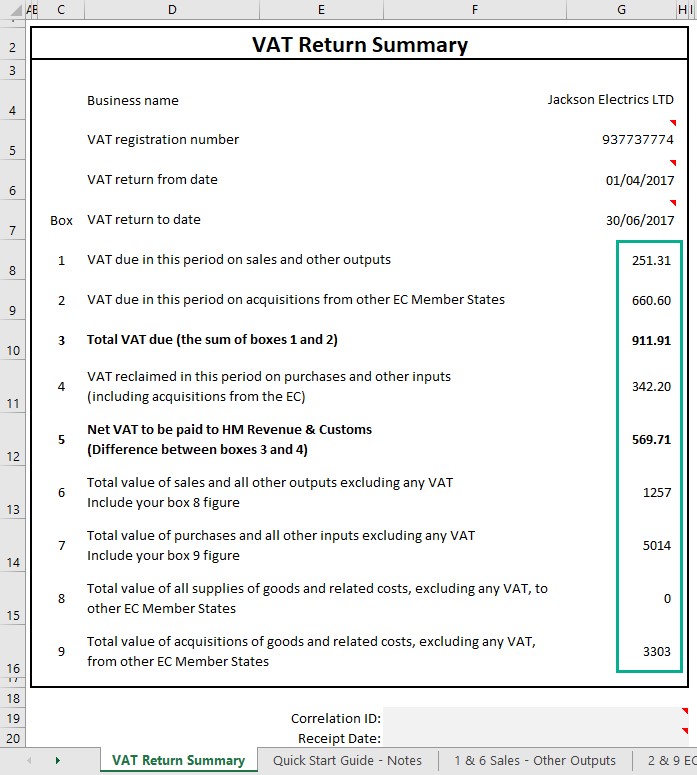
3. You can then fill in the Business Name, VAT Registration number and VAT return from and to date:

4. You can then go to Add-ins and select the [Export MTD VAT Data]

5. You can then sign in with your email and password for MTDfVAT:

6. You then have the option to [Save] if you wanted to finish your submission later. The [Discard] option allows you to start again, and then [Submit] to send to HMRC

7. After clicking [Submit] you must confirm you gave authority to submit:

8. After submitting your VAT return, you will have the option to view the [Submission Receipt]- you can either take a screengrab or copy the text for your records


The customer who admits isn’t that techy found the whole process very simple and straightforward. Highlighting the included template makes it easy for anyone to record and then submit that VAT returns.
Contact the team at support@mtdfvat.co.uk or visit www.mtdfvat.co.uk

